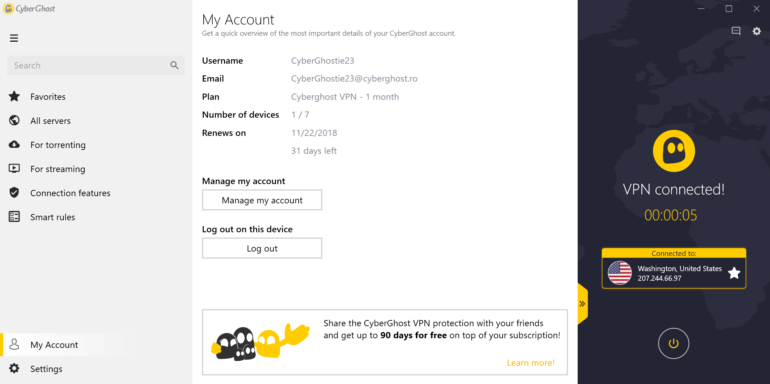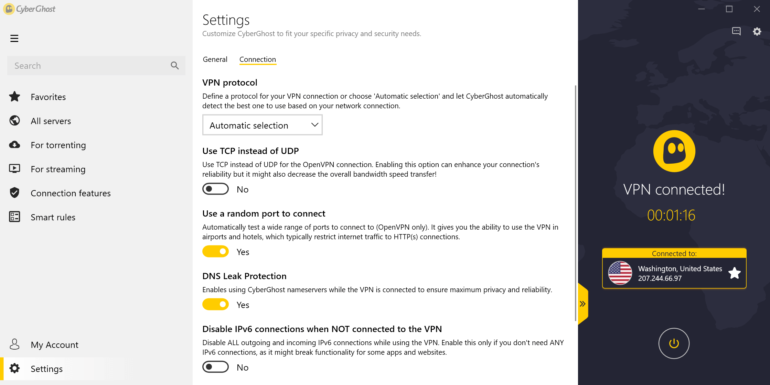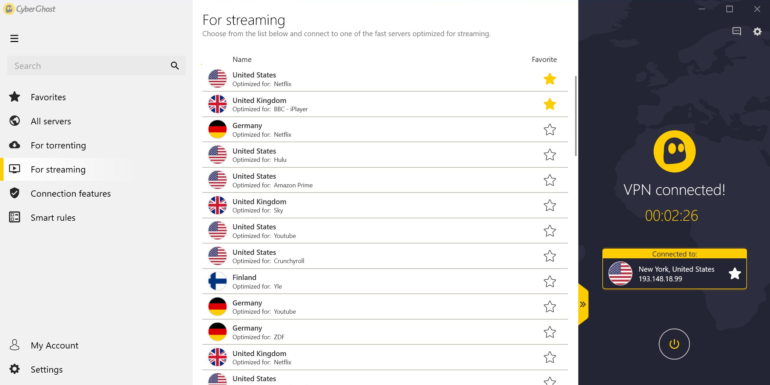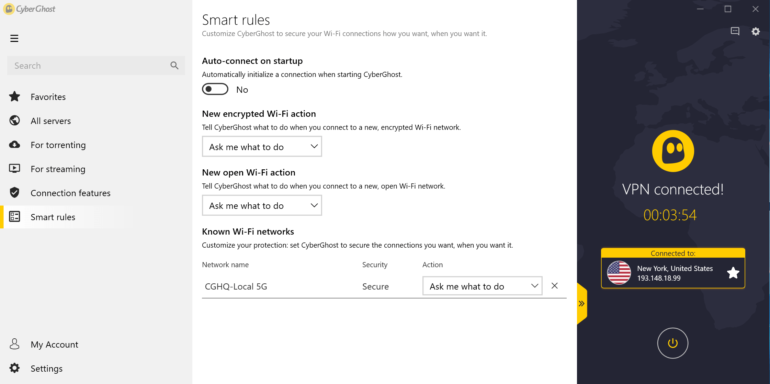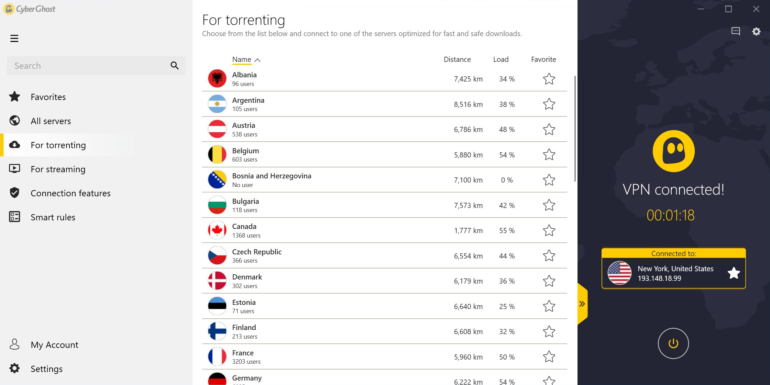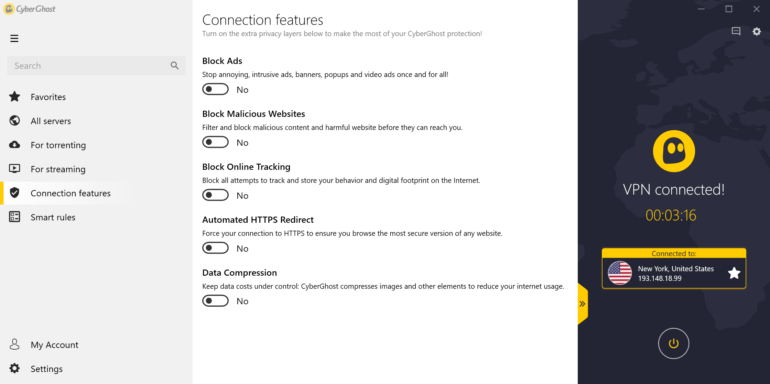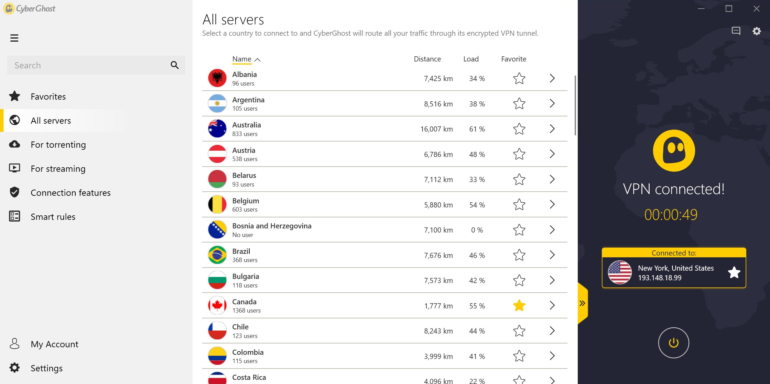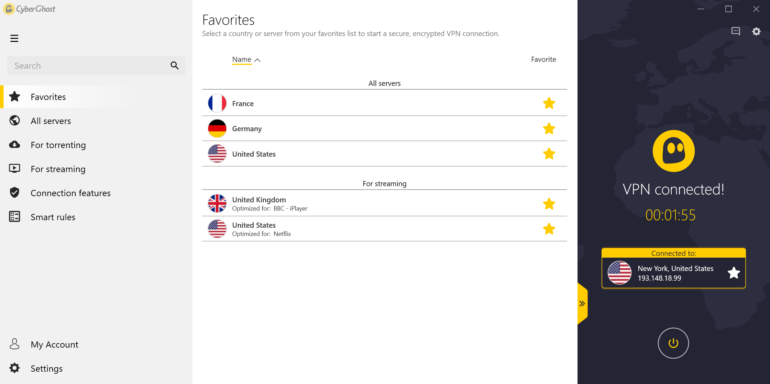CyberGhost VPN Review
- Anonymous Surfing
- Remote Access
- Unblocking Video Streaming
- Unblocking Websites
Are you from the UK and having problems going around the internet with prying eyes watching your every move? Today, we will be talking about internet security and tackle issues that threaten our internet freedom. Cyberghost is a company that offers VPN services that help us keep our browsing cloaked and safe from people that we do not want our information being looked into.
Do you need a VPN?
Before we go into what a VPN is, you need to ask yourself this question: Do you need a VPN?
A Virtual Private Network or VPN for short is your “private covered walk” in the information highway that we all know today as the Internet. Just like in the real world, when we drive through the highway everyone sees us. They would know which direction we are going and they easily see our plate number as we speed through the highway. Now, imagine that from a personal perspective.
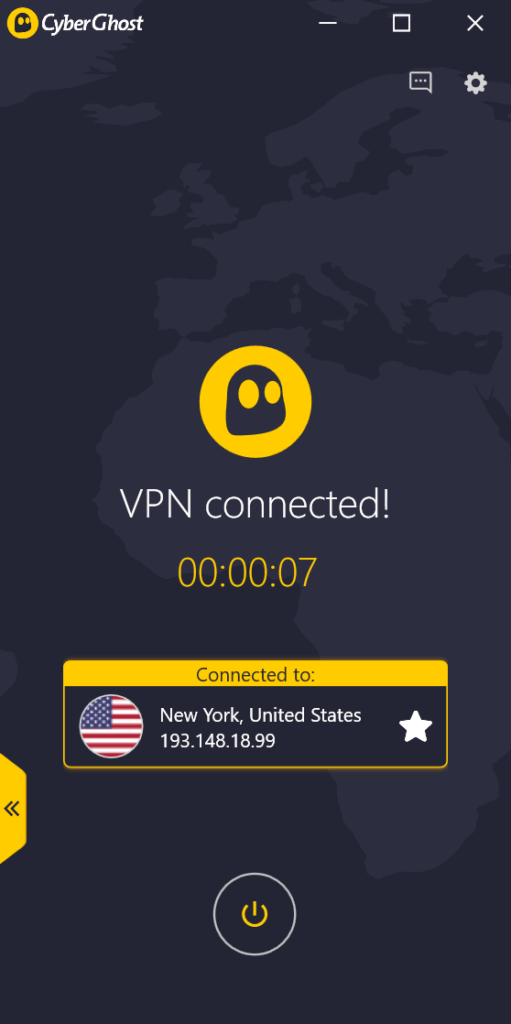 You are sitting at your computer, checking your bank account balance or browsing through sensitive information through the internet. Are you a hundred percent sure that there’s no one watching on the other end? Are you sure that the website you just visited was the legit website and not a phishing website that took all your information? There’s a lot to think about when browsing the internet; but sadly, not everyone is that vigilant.
You are sitting at your computer, checking your bank account balance or browsing through sensitive information through the internet. Are you a hundred percent sure that there’s no one watching on the other end? Are you sure that the website you just visited was the legit website and not a phishing website that took all your information? There’s a lot to think about when browsing the internet; but sadly, not everyone is that vigilant.
Now that you know how vulnerable everyone is on the internet, would you care for a “safety blanket” that will help you feel safe while you browse the web? If your answer is YES, then you do want to have a VPN subscription.
What do you get if you have VPN
If you do plan on getting a VPN to protect yourself, what do you get? Aside from the features that a VPN company provides, these are the ones that you will be getting below:
- Blind ISP – One of the largest threats in online freedom would be our own Internet Service Providers. Did you know that they are required by the UK government to collect IP addresses, personal details such as addresses, payment details, and a lot more! They will also collect all the information about your internet activities along with an associated timestamp of your activities. With a VPN, ISP’s will not be able to see all your activities and are unable to see your data as well. Keeping all your personal information to yourself.
- UK Government – Since the UK government does not get any information from the ISP’s then they would not have any information on what you are doing online. It doesn’t matter if you are doing illegal stuff online; privacy is still preferred when it comes to doing whatever online.
- Go through censorships – Websites that are not accessible through your regular IP address can be accessed through VPN services. This means that you will be able to go through regional censorships that usually would block your access.
- Hackers – This is probably the first concern that everyone should be thinking about. The possibility of your data being compromised when browsing the internet without any protection or a VPN.
- Torrent – The only way to mask your IP address through websites that offer torrent downloads is to have a VPN to cover your actual identity. With a VPN provider, people will only be able to see the VPN of the company that you have a subscription with. For example, users that have an account with Cyberghost VPN will have the IP address of Cyberghost instead of their personal IP address. In addition, the UK has one of the craziest copyright laws in the world! This means that using torrent websites is risky to say at least.
- Movie websites – With a VPN people will be able to watch websites like Netflix (US) by using a US server and unblock the movies that are usually locked for US viewers. Did you know that the US Netflix version has more than what the UK version has? This means that you will be able to watch movies that were previously locked to the US region.
- Affiliate Program (Cyberghost) – Cyberghost offers an affiliate program with one of the fastest payouts in the industry!
What websites does Cyberghost VPN unblock?
As already mentioned above, VPN’s like Cyberghost will be able to unblock websites with just a few clicks of the button. This will enable the user to watch their favorite sports TV channels, remove censorship from (adult) websites that the UK government has imposed and all of the other crazy things that you might want to do on the internet.
Get your very own Cyberghost VPN:
Now that we know what the service is all about, it’s time to talk about how much it is for us to operate it and start browsing without any hindrances. At the time this article was written, their 18 months subscription is billed at $2.75 per month (79% Discount). This is actually not bad compared to other VPN services out there today. We also noticed a review regarding how “cheap” the service is and is it even worth the price? So far, we haven’t read any “real” issues with people having against the usage of Cyberghost VPN which is, of course, a good thing to know.
Monthly sub (separate) does come expensive at $12.99 per month, the one-year subscription comes at $5.99 per month, 24 month is for $3.69/month and 36 month is for $2.75/month. The website does offer crazy cheap deals most of the time and it wouldn’t be hard to get your hands into a really sweet deal if you just check their website every now and then. Is it worth your money? It definitely is!
- Payment Options: VISA, MasterCard, American Express, PayPal, Bitcoin
Cyberghost Client
Now that we all know how to get our hands in one of the world’s most popular VPN’s today; let’s talk about the client in general. First impression: Intuitive. Yes, we have said this in most of our reviews but this VPN client is definitely intuitive. From the account creation up to installation, everything was just so easy to understand. As you can see on the screenshot above, their user interface isn’t that complicated and you will literally just need to click wherever you want to go.
Anonymous Surfing
Let’s start with the yellow box located on the edge of the clickable group. On this panel, users will be able to turn on the anonymous surfing feature manually. Everything can be viewed here, from the country server that you are currently at, CG’s IP, and the current running time of the application. Below, users will be able to see features that can be manually turned on and off by clicking the button next to the feature. On this page, users will also be able to choose the country manually or set it to automatic.
Unblock Streaming
The Unblock Streaming page contains all the websites that Cyberghost will be able to unblock for your region. As shown on the screenshot above, we have websites such as Netflix, BBC iPlayer, Amazon Prime, and Hulu just to name a few from a very long list of websites you can unblock. In addition, you will be able to choose the website’s version between the US and UK. This can easily come in handy if you want to watch movies that have region block.
Protect Network
The Protect Network page contains everything that has to do with internet surfing protection just like the Anonymous Surfing page but without the Launch Options and Country selection capability.
Torrent Anonymously
The Torrent Anonymously page is just like any page on this software as it’s really easy to understand and operate. All you need to do is click “Start Anonymous Torrenting” and you’re all set to use your browser and start downloading.
Unblock Basic Websites
Cyberghost also has a page/button that users will be able to access and block basic websites with. As we all know, not every country in the world has free access to everything on the internet. Here you will be able to see that Cyberghost will be able to unblock basic websites such as Google, CNN, Facebook, Euronews, Telegram, and Twitter to name a few. But before using this feature, make sure that your country has no laws regarding the illegal use of VPN’s.
Choose my Server
Subscribers will be able to choose from different servers from all over the world: Albania, Argentina, Austria, Australia, Bosnia and Herzegovina, Belgium, Bulgaria, Brazil, Belarus, Canada, Switzerland, Chile, Colombia, Costa Rica, Cyprus, Czech Republic, Germany, Denmark, Estonia, Spain, Finland, France, United Kingdom, Greece, Hong Kong, Croatia, Hungary, Indonesia, Ireland, Israel, India, Iceland, Italy, Japan, Kenya, South Korea, Lithuania, Luxembourg, Latvia, Moldova, Macedonia, Malaysia, Netherlands, Norway, New Zealand, Pakistan, Poland, Portugal, Romania, Serbia, Sweden, Singapore, Slovenia, Slovakia, Thailand, Taiwan, Ukraine, United States, Vietnam, and South Africa.
These countries mentioned above have approximately 3000+ servers combined. This means that subscribers will be able to choose which country they want to appear as when they surf the internet. Aside from the option to choose from the available servers that they offer, users will also be able to choose specific filtered servers through the tabs located on the upper part of the “Choose my Server” tab.
Help & FAQ
We’re here talking on how awesome the website is when it comes to helping our friends from the UK get past the censorship laws and data collecting but we haven’t talked about their support yet. So here it is! They do have an FAQ section which everyone will be able to access through this link. It contains everything general that you need to know about Cyberghost from installation to more advanced stuff like unblocking streaming for websites that have kept you out due to regional limitations.
Aside from their FAQ section, they also offer live chat support which can be of great help if you need human interaction that will guide and help you properly through the product and its features. We tried to contact their support channel and we had an awesome time talking to one of their agents as we asked them a few questions about their features. Unlike other websites’ (live chat support) wherein you will be thrown lines from the FAQ, their live chat support is made with real people that provide “real” answers. They also have an email channel which you will be able to access by clicking the support button located on the upper right-hand side corner of the application. This will bring up a separate window containing the details that you need to order to interact with them through email.
It’s just sad that they do not provide a direct phone support as that would have been really awesome! Nonetheless, they do have social media accounts which customers can reach like: Facebook, Twitter, Google Plus, YouTube, Pinterest, Vimeo, LinkedIn, and Flickr.
Pros and Cons
Pros
- Global coverage
- Up to seven clients per account
- No logs
Cons
- Speed isn’t the best
Conclusion
What’s amazing about Cyberghost is how easy it is to use their VPN. The software comes with a user-friendly application that isn’t that hard to figure out. With intuitive buttons, you will surely have no problems cloaking your presence on the internet. They offer a very strong encryption that is at par with what the military uses nowadays. The website does not mention (or at least do not openly admit) anything regarding users information being kept on their servers.
Cyberghost’s amazing kill switch feature, a long list of servers, plus amazing security features create an awesome winning combination that’s great for all UK residents that are looking for a cheap, performing VPN. They do offer a 45-day money back guarantee if you feel like their services aren’t what you think it is; there isn’t any reason in the world that you wouldn’t give them a try.
Go to cyberghostvpn.com